FAQ
Go through the most common questions here.
If you do not find the answers you are looking for, do not hesitate to contact us.
Trials
If you have a valid academic e-mail address (student or employee), you can download a 3 month academic trial through your Optum account.
You can check here whether your university is already included on our list of schools.
An Academic license gives you access to our software for non-commercial purposes only. This may include teaching and research at universities and similar institutions. The free academic software packages have full functionality except with a restriction on number of materials used in a single model. Versions with full functionality can be acquired for very affordable academic prices. Please contact sales@optumce.com for more info.
We offer three different payment models:
- Purchase
- Lease (purchase spread over 2 years)
- Subscription (6 month intervals)
- Open up the application, go to File/Activate Product
- Press the Deactivate button
- Copy the Deactivation code and send to support@optumce.com
In rare cases it might not be possible to access our license server for activation purposes.
You can easily activate the license manually instead. Here are the steps:
1. Open the application (G2 or G3) and open the license dialog by going to File/ Activate Product
2. Generate activation request in the application by going to the "Machine" tab and tick the field “offline activation”
3. Enter the Activation key and press the button "Save Activation Request". Save the file to any location on your drive.
4. Submit the request file to the manual activation site here: http://manualactivation.softwarepotential.com
5. Download the generated license file to any location on your drive.
6. In the application push the button "Browse response to activate", select the downloaded file and finish the installation.