Step 3: Loads
Self weight
Edit the self weight of the wall:
- In the BLOCKS tab in the ribbon, choose the wall block named “200 mm C30 S500 2xØ8/400 S500 2xØ8/250” (or any other wall block).
- In the wall block properties the default value of Weight [kN/m³] is 25.
- Load from masonry, insulation etc. acting on the façade is added by changing Surface load [kN/m²] in Vertical surface load to 2.
Load types and load definitions
Create load definitions:
- In the LOADS tab in the ribbon choose Define loads.
- In the load types table, add four more load types by pressing New.
- Change the names, Categories and Nominal loads as pictured below.
- In the load definitions table, add another load definition by pressing New.
- Change the names and included load types as pictured below.
Assign loads
Assign the load definitions to the model:
- In the LOADS tab in the ribbon choose Assign loads.
- Choose the create mode Surface load in the ribbon.
- Choose the Load definition named “F01 Office” and assign it to the decks on level 2, 3 and 4 by clicking on the decks.
- Assign the load definition named “R01 Roof” to the deck on level 5.
Horizontal loads
Create horizontal load cases:
- In the LOADS tab in the ribbon choose Wind generation.
- Create a new set of in plane horizontal loads by selecting “D (4 – 6) (Level 1 – Level 5)” in the table and pressing New load for selected wall.
- Rename the new set of loads from “(user defined)” to “Wind+”.
- Change Shear forces [kN] to 20 for the top level and 40 for the three others.
Lateral wind loads
Lateral loads are assigned to the concrete elements (panels) via the properties.
- In the LOADS tab in the ribbon choose Assign loads.
- Select a panel in the wall. In the Model outline on left hand side, Wall 1 is highlighted.
- Expand it and click Panels. All panels in Wall 1 are now selected.
- In the concrete element properties locate Second order analysis options and change Characteristic lateral load [kN/m²] in to -1.5.
A positive value is pressure on the front side of the panel and negative is suction. The blue z-axis in the local coordinate system on the wall points towards the frontside.
- Ensure that Lateral load category is V (Wind load).
Next step is setting up a load combination and making a calculation.
Read more about loads in the documentation.